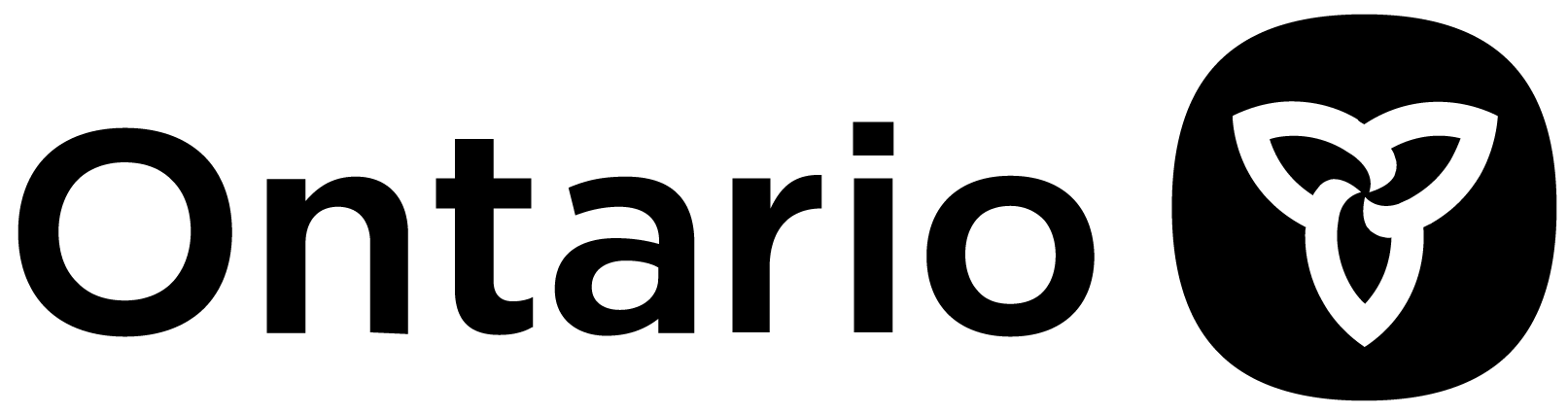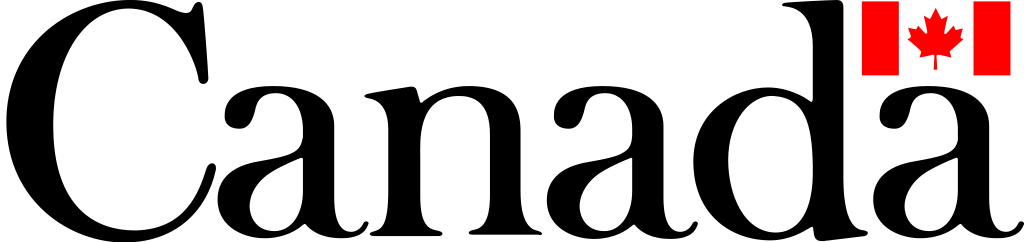Facebook Fundraiser
Host a Facebook fundraiser for AgScape
Looking for a fun and effective way to support us? Consider hosting a Facebook fundraiser to celebrate a significant milestone, birthday, anniversary, or any special occasion. In place of gifts, friends, family, and co-workers can donate to support AgScape.

How to create a fundraiser on Facebook:
- On your computer, log in to your Facebook account.
- On the left, click Fundraisers.
- Select + Create Fundraiser.
Note: If your birthday is approaching, you can create a birthday fundraiser - Select Nonprofit.
- Type into the search bar “Ontario Agri-Food Education”.
- Select “Ontario Agri-Food Education”.
Note: Facebook will generate a default cover photo, Fundraiser Title, and Description, which can all be edited - Enter the goal amount of money that you want to raise.
- Set Currency to “Canadian Dollar (CAD)”.
- Select an end date for the fundraiser.
- Click Create.
You’ll see a screen pop up where you can invite your friends to donate to your fundraiser, share your fundraiser in your feed and story, or donate to the fundraiser yourself.